Click any post title to comment about it.
Edit your comment using cog icon— ![]()
Try Voice Input to comment if you’re in Quest Browser now.
Click any post title to comment about it.
Edit your comment using cog icon— ![]()
Try Voice Input to comment if you’re in Quest Browser now.
Arisa is complete now. Tell me if you see anything strange.
This was a particularly hard job that took me more than three weeks because the quality of the data set was pretty low.
This item is sponsored.
This pose from the gallery looks like Mai Shiranui’s trademark standby pose. It’s nice. 😀
I’ve been circling around the idea of a “character creator” feature in the comments for a while.
I think I can provide a new “sculpting mode” in the Pose Simulator.
Depending on the user’s skill and investment, it’ll be possible to create a completely new-looking character based on any of the existing characters.
I’m writing this because I think that the idea is feasible. I’ll make it a first priority at the earliest opportunity.
This feature applies to the XR Girlfriend.
I have created four different sitting poses and applied IK to adjust the feet heights.
This was an interesting subject. And it was unexpectedly difficult. It took me a long time to complete this.
This difficulty must be related to my previous job description in the game industry. I used to make 3D editing tools for the most part of my life. So I easily figure out how to create pose-editing features.
But I rarely worked on any game logics before.
This post is a follow-up from the True Spatial Awareness post.
These new buttons are for the advanced users.
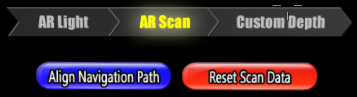
Align Navigation Path is used to align the navigation path grids to your environment. You’ll see the effect immediately. It’ll help the character to navigate your home if it’s aligned at the right angle to your place.
Use Reset Scan Data to restart the scan. This button will be useful if you use the manual scan mode.
This method fixes the glass or mirror walls in AR Scan mode.
This video is recorded in Q3, but it works exactly like this in Q2 and Pro.
Detailed Drawing Procedure Video
‼️Caution about the drawing video : that video gave me motion sickness and made me throw up. Probably I watched it too closely to my eyes. I ask you to watch it from a distance.