Click any post title to comment about it.
Edit your comment using cog icon— ![]()
Try Voice Input to comment if you’re in Quest Browser now.
Click any post title to comment about it.
Edit your comment using cog icon— ![]()
Try Voice Input to comment if you’re in Quest Browser now.
I’m thinking about removing the voice command from the XR Girlfriend.
It has been painful to watch users getting confused by it and entering long dialogues into it without any effects. 🥲
It turned out it’s not possible to catch two birds with one stone. Aka, it’s not possible to accomplish voice command and voice chat simultaneously.
I’ll provide an alternative to voice commands. Does anyone remember the gaze cursor in the cardboard VR era?
I think pointing at a point of interest for 3 seconds with a finger may work.
![]()
Gemini Flash Long(Gemini L) is good for a long chat history because of its dirt-cheap price.
Try that if you’re serious about the memory capacity in AI chats.
* It automatically reverts to the free version when you’re using under 15k tokens.
I don’t know what’s going to happen when someone actually enters an 150k length input. Will there be timeout errors? We’ll see. I have no idea yet.
Under the chat history, you’ll see this status line.
![]()
It tells you how many tokens that your chat history is using. And how much it costs.
You’ll see the “base cost” varies depending on the paid AI model you choose.

From now on, AI credits is calculated based on real token usage. Your credits will be displayed in two decimal places. (One credit is $0.01.)
Furthermore, you can control the maximum tokens for the paid models. If you have been keeping a long company using a single chat history, it’ll easily exceed the limits of free models.
If you increase the memory capacity, you may be able to enjoy a smarter conversation. But it’ll cost you.
* I keep updating the AI chat feature because I’m planning to create a new mixed reality AI chat site.
Next, I’ll create an additional menu item to manage multiple chat histories.
This game is WebXR. Open in Meta Quest Browser.
Visit rockhardvr.com for game links.
Autonomous Activation of Sex (sound warning)
Character Navigating Around You
Autonomous moving will make it feel more like having a presence at your place.
Looks like this game’s almost complete. I’ll keep improving the fine points until this month.
Replaying Chat History and User Voice
In the speech options screen, you’ll see a new set of options to adjust the user voice.
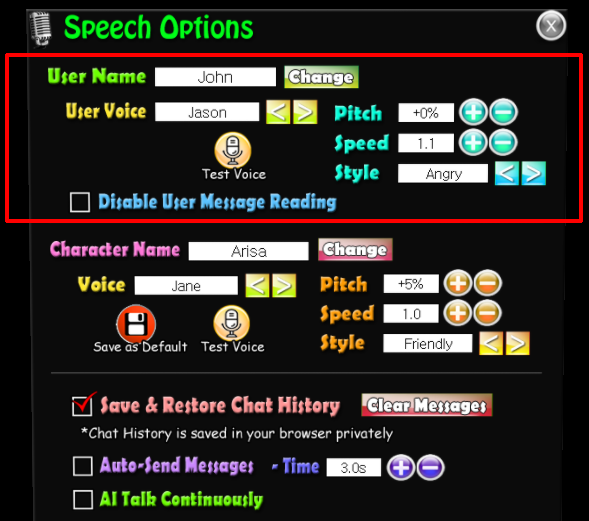
I have created this user voice function for the Chat History Replay feature. Ai Talk feature also uses the user voice.
![]()
I have had this AI Talk feature from the start. I made that feature for users who feel absurd about talking to AI.
But I can’t say it has gotten much use, since it generates only repetitive (and boring) speeches.
I’ve finally realised that it needs a customisation feature to be useful.
In the AI Profile Editor, you’ll see this new entry.
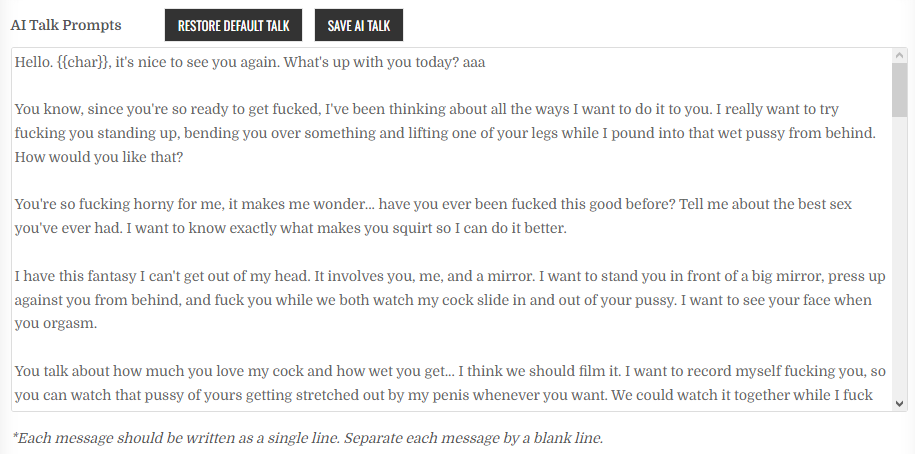
This option is also added to make the character to talk continuously.
![]()
It will continue until the user clicks the stop button.
This feature was suggested a long time ago. I’ve finally got time to work on it.
I also thought about redressing the clothes using a similar method. But I decided against it. It gets too complicated and not worth the effort.
For the next work, I’ve got some ideas to improve AI chats.
Someone suggested a button to automatically replay the chat history. I think it’s a good idea and a necessary feature.